📤 Export to LogTen #
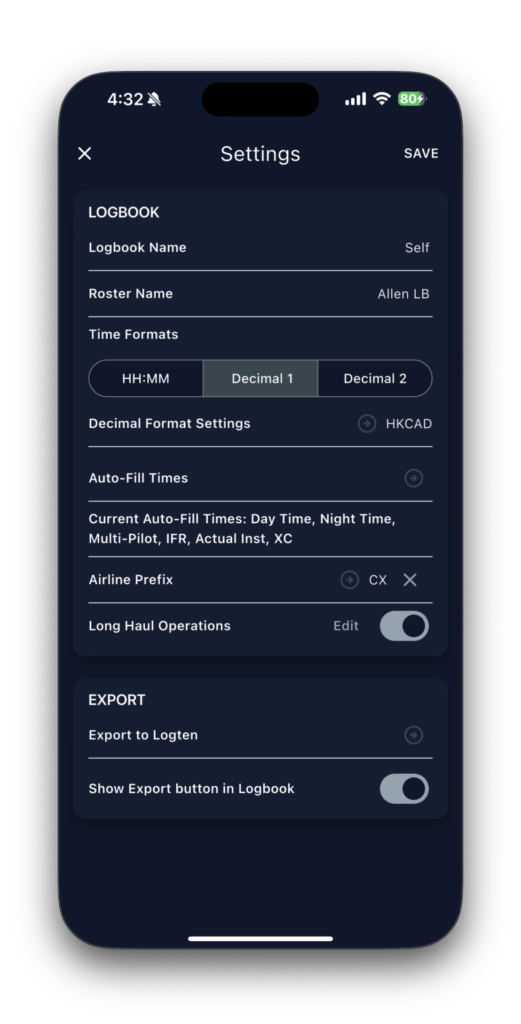
LogOOOI’s Export to LogTen feature facilitates seamless data transfer, ensuring your logbook information is consistently updated and accessible. This guide will walk you through the process of exporting your data to LogTen from various sections within the LogOOOI app.
🛠️ Accessing the Export Function #
To begin exporting your flight data to LogTen, navigate to the Settings Page within the LogOOOI app:
- Open the App:
- Launch the LogOOOI app on your device.
- Navigate to Settings:
- Tap on the bottom-right corner of the interface.
- Select “Account”, then choose “Settings.”
- Locate Export Settings:
- Scroll to the Export section within the Settings Page.
- Here, you can toggle the “Export to LogTen” function on or off for the Logbook Page.
🔄 Exporting Your Data to LogTen #
LogOOOI provides three distinct methods to export your flight data to LogTen, ensuring flexibility based on your needs:
1. Export All Data via Settings Page #
- Steps:
- Go to the Settings Page as outlined above.
- In the Export section, select “Export to LogTen” option
- Your entire logbook will be exported to LogTen automatically based on this setting.
2. Export All Data via Logbook Page #
- Steps:
- Navigate to the Logbook Page within the LogOOOI app.
- Click on the top right corner of the Logbook Page.
- Select the option to Export All Data to LogTen.
3. Export Individual Flight #
- Steps:
- Go to the Logbook Page.
- Click on the specific flight you wish to export.
- In the Flight Details Page, click on the top right corner.
- Choose Export to LogTen to transfer the selected flight data.
📊 Data Transferred to LogTen #
When exporting your flight data to LogTen, the following information is included with dates and times in UTC format:
- Flight Details:
- Flight Number
- Aircraft ID
- Pilot Flying
- Date
- Departure Airport
- Arrival Airport
- Scheduled Out
- Scheduled In
- OOOI
- Total Time
- Simulator Time
- Air Time
- P1 Time
- P1US Time
- Night Time
- XC Time
- Actual Instrument Time
- IFR Time
- Multi Pilot Time
- Day Takeoffs
- Day Landings
- Night Takeoffs
- Night Landings
- Auto-Land
- P1 Crew
- P2 Crew
- Relief Crew
- Relief 2 Crew
- Remarks
- SFI/SFE
- Sim Instrument
- Solo Time
- Ground Time
- NVG Time
📝 Special Fields to Note #
When exporting data to LogTen, certain fields are handled uniquely to ensure data integrity and compliance:
- Role:
- Exported to LogTen’s Custom Note 2 field.
- P2 Time and P2X Time:
- Both exported to LogTen’s SIC Time field.
- Notes:
- Exported to LogTen’s Custom Note 1 field.
- Flight Type:
- Automatically assigned based on whether the flight is a simulator session or an actual flight.
- Operating Crew Number:
- Exported to LogTen’s Custom Ops 1 field.
- Aircraft Type:
- Assigned according to the ICAO (International Civil Aviation Organization) type codes.
📈 Benefits of Exporting to LogTen #
- Synchronization:
- Keep your flight records consistent across multiple platforms, ensuring you have access to the latest information wherever you go.
- Adhere to international aviation standards by utilizing LogTen’s structured data fields.
- Efficiency:
- Save time by exporting entire logbooks or individual flights without manual data entry.
- Maintain accurate and comprehensive flight records with precise field mappings and standardized formats.
🔒 Privacy and Security #
At LogOOOI, your data security is paramount. All your flight information is securely stored and managed, ensuring that your personal and flight data remain confidential. For more details, please review our Privacy Policy.
📞 Need Assistance? #
If you have any questions or need help with exporting your data to LogTen, visit our App Knowledge Base or click the bottom right corner in the app to contact our support team.
🌐 Stay Connected #
Stay updated and connected by visiting our website: www.logoooi.com
Enhance your logbook management with LogOOOI’s Export to LogTen feature—your trusted tool for accurate and efficient flight record-keeping!




