🛠️ Settings Page #
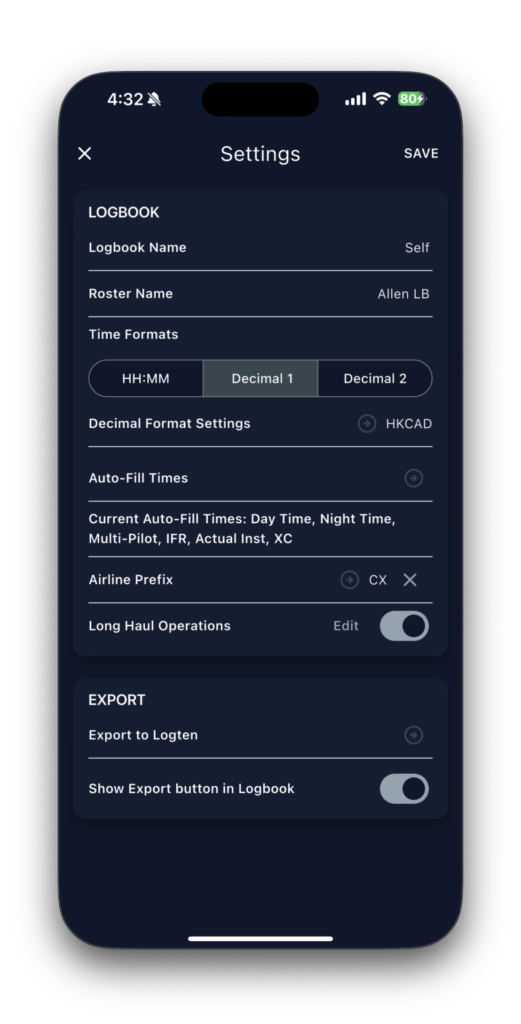
To navigate to the Settings Page in the app, tap on the bottom-right corner of the interface and select “Account”, then choose “Settings.”
📒 Logbook Settings #
Logbook Name #
Enter your desired logbook name (e.g., “Self,” your initials with your last name, or your full name). This function ensures that the name is correctly shown in the appropriate name field within the system.
Roster Name #
Input your company-assigned roster name to ensure accurate association with your organizational records. This is particularly useful for pilots who need to maintain consistent paperwork with their airlines.
Time Formats #
Select your preferred time display format:
- HH:MM – Shows hours and minutes (e.g., 5:30).
- Decimal 1 – A common standard where flight time is rounded (commonly used by FAA and TC). Also includes an HKCAD rounding option.
- Decimal 2 – A more precise decimal format providing slightly higher accuracy for flight durations.
Different authorities may have different rounding standards; we provide the most commonly used rounding methods to align with various regulatory requirements.
Auto-Fill Times #
Enable auto-fill for certain fields to streamline flight logging. The following time fields can be auto-filled:
- Day Time
- Night Time
- Determined based on your specific flight route. The system proportionally deducts night time from your total flight time in accordance with ICAO standards.
- IFR (For EASA)
- Choose whether IFR time should be tracked based on Air Time or Total Time.
- Actual Inst
- Set a percentage so only a fraction of your total flight time is logged as actual instrument time.
- XC Time
These fields are not simply copied from Total Time but are calculated based on specific criteria to ensure accurate logging.
Airline Prefix
Specify your preferred airline prefix and choose between IATA (e.g., “CX”) or ICAO (e.g., “CPA”) formats. This prefix will appear in front of your flight numbers for clarity.
Long Haul Operations #
Switch on Long Haul Operations if you fly with 3-crew or 4-crew configurations. Edit and input the list of airports where these multi-crew operations apply. The system will then factor the appropriate total time calculations based on your crew count.
📤 Export Settings #
Export to LogTen #
Easily export your entire logbook to LogTen directly from the app.
Show Export Button in Logbook #
Toggle this option on or off depending on whether you want the export button to appear on the Logbook page. If you wish to keep the interface uncluttered or do not require frequent exports, you may disable this.
🔒 Privacy and Security #
Your data is secure with LogOOOI. We do not collect any personal information. For more details, review our Privacy Policy.
📞 Need Assistance? #
If you have any questions or need help with the Settings Page, visit our App Knowledge Base or click the bottom right corner in the app to contact our support team.
🌐 Stay Connected #
Stay updated and connected by visiting our website: www.logoooi.com
Enhance your logbook management with LogOOOI’s Settings Page—your trusted tool for accurate and efficient flight record-keeping!




